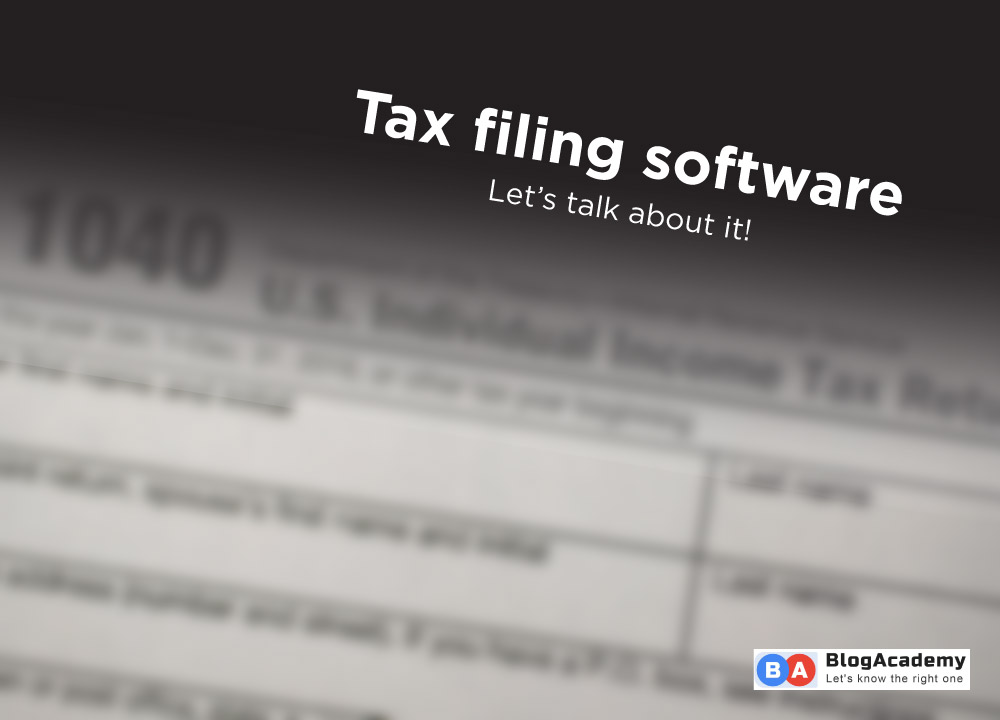As a professional tax preparer, it’s essential to have access to the best tax software to streamline your workflow and provide accurate results for your clients. With so many options available in the market, it can be overwhelming to choose the right one. In this blog, we’ll explore the top tax software for professionals in 2023 and help you make an informed decision.
Features to Consider when Choosing Tax Software for Professionals
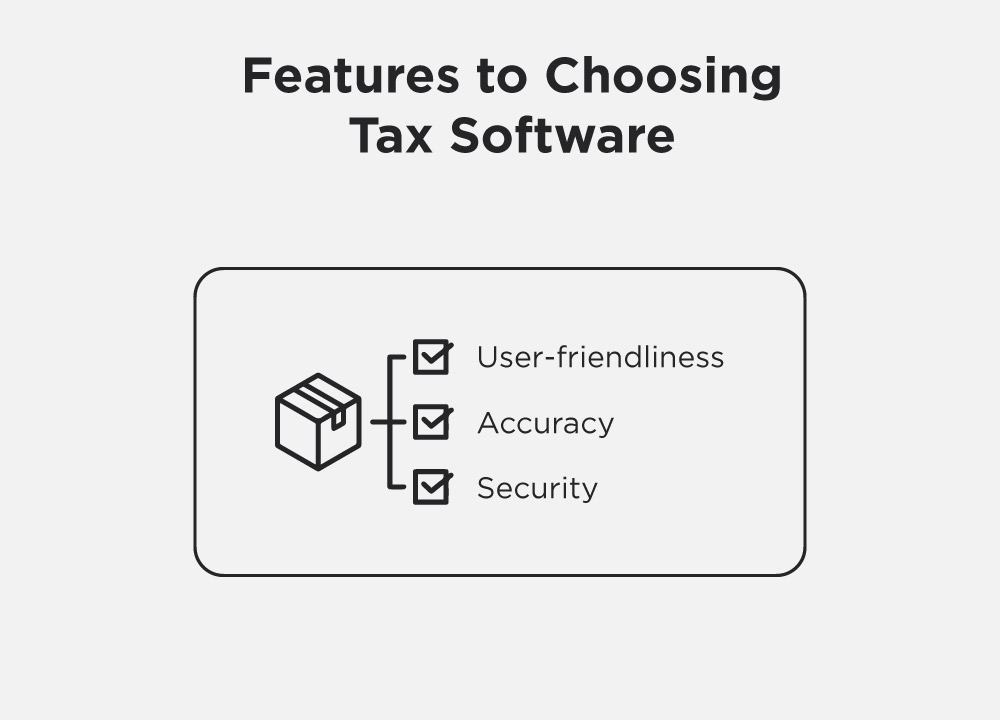
Before we dive into the specific tax software, let’s go over some essential features to consider when choosing the right software for your business.
- User-friendliness: The software should be easy to use and navigate. The interface should be intuitive and not require significant training or technical skills.
- Accuracy: The software must be reliable to ensure you file your clients’ taxes correctly. Look for software that has been tested for accuracy and has received positive reviews from other professionals.
- Security: With sensitive financial information at stake, security is crucial. Choose software that has robust security measures in place to protect your clients’ data from potential cyber threats.
- Customer Support: The software provider should have excellent customer support available via Computer, laptop, phone, email, or live chat. This way, you can get the help you need if you encounter any issues or have questions.
- Integration with other software: To streamline your workflow, it’s helpful to have software. That can integrate with other programs you use, such as accounting software.
- Price: Tax software can be expensive, so consider your budget and look for software that offers value for money.
Best tax preparation software 2023
There are several tax preparation software options available for professionals. Some of the most popular in 2023 options include:
- ProSeries Tax by Intuit: ProSeries Tax is a popular tax preparation software for tax professionals.
- Lacerte Tax by Intuit: Lacerte Tax is another popular tax preparation software for professionals. It offers features such as e-filing, tax planning tools, and the ability to handle complex tax situations.
- UltraTax CS by Thomson Reuters: UltraTax CS is a comprehensive tax preparation software. That includes e-filing, tax planning tools, and the ability to handle complex tax situations.
- Drake Tax by Drake Software: It is a popular tax preparation software for small to medium-sized accounting firms.
- TaxAct Professional: TaxAct Professional is a tax preparation software designed for tax professionals. It offers e-filing, tax planning tools, and the ability to handle simple to moderately complex tax situations.
- H&R Block: H&R Block is another popular tax preparation software that provides online and desktop versions.
- TurboTax: TurboTax is a popular tax preparation software that offers both online and desktop versions.
- TaxSlayer: It is a cloud-based tax preparation software that provides a simple and intuitive interface.
What is the best tax preparation software for professionals? We know, now we will discuss the best tax software below step by step:
ProSeries Tax by Intuit:

It is a popular tax preparation software designed specifically for tax professionals. It offers a range of features and capabilities to help tax professionals streamline their workflows and improve their productivity.
Pros:
- Comprehensive tax support: It supports all types of tax forms, including individual, business, and estate tax returns.
- Integration with other Intuit products: ProSeries Tax integrates with other Intuit products such as QuickBooks, which allows for easy transfer of financial data from one software to another.
- Easy to use: The user interface of this Tax software is intuitive and easy to use.
- Automated calculations: This software automatically calculates tax figures, reducing the chance of errors and saving time for tax professionals.
- Customizable reports: It allows users to customize reports to meet their specific needs.
Cons:
- Limited customer support: Some users have reported difficulty getting support from Intuit when they encounter issues with the software.
- Cost: ProSeries Tax can be expensive, particularly for small tax preparation businesses.
- Limited mobile functionality: This software does not have a mobile app. Which may be inconvenient for users who need to work remotely.
Lacerte Tax by Intuit:

Lacerte Tax is an excellent choice for tax professionals who need a comprehensive and user-friendly tax software solution. Its many features and integration with other Intuit products make it a powerful tool for managing complex tax scenarios.
Pros:
- Comprehensive: This software offers a wide range of features, including support for complex tax situations, multi-state returns, and a large number of forms and schedules.
- Time-saving: It is designed to help tax professionals save time by automating many tasks.
- User-friendly: Despite its comprehensive feature set, Lacerte Tax is relatively easy to use. Thanks to its user-friendly interface and intuitive navigation.
- Integration: It integrates with other Intuit products like QuickBooks and ProConnect Tax Online, allowing tax professionals to streamline their workflow and save time by reducing data entry errors.
- Support: Intuit offers excellent customer support for Lacerte Tax, including phone and email support, online resources, and training webinars.
Cons:
- Cost: It is one of the more expensive tax software options on the market. Which may not be feasible for small or independent tax practices.
- Limited customization: Some users have reported that the software has limited customization options. Which can be frustrating for those who want to tailor the software to their specific needs.
- System requirements: This software has high system requirements, which may be challenging for users with older or less powerful computers.
UltraTax CS by Thomson Reuters:

UltraTax CS is a professional tax preparation software used by accounting firms and tax professionals. It is an excellent tax preparation software for professionals due to its comprehensive features, integration options, and user-friendly interface.
Pros:
- Comprehensive features: This is an all-in-one tax preparation software and It also includes features for e-filing, data import/export, and various tax planning tools.
- Integration: It can easily integrate with other accounting software, such as QuickBooks and Xero, making it easier to import client data and reduce manual data entry errors.
- User-friendly interface: The software’s interface is designed to be user-friendly, making it easier for tax professionals to navigate the software and complete tax returns efficiently.
- Customer support: This software offers excellent customer support, including phone and email support, online resources, and training videos.
Cons:
- Cost: The software can be costly, especially for small accounting firms or solo tax professionals.
- Steep learning curve: UltraTax CS has a relatively steep learning curve compared to other tax preparation software, which can be challenging for new users to navigate.
- Limited customization options: Some users have reported that the software does not provide enough customization options.
Drake Tax by Drake Software:
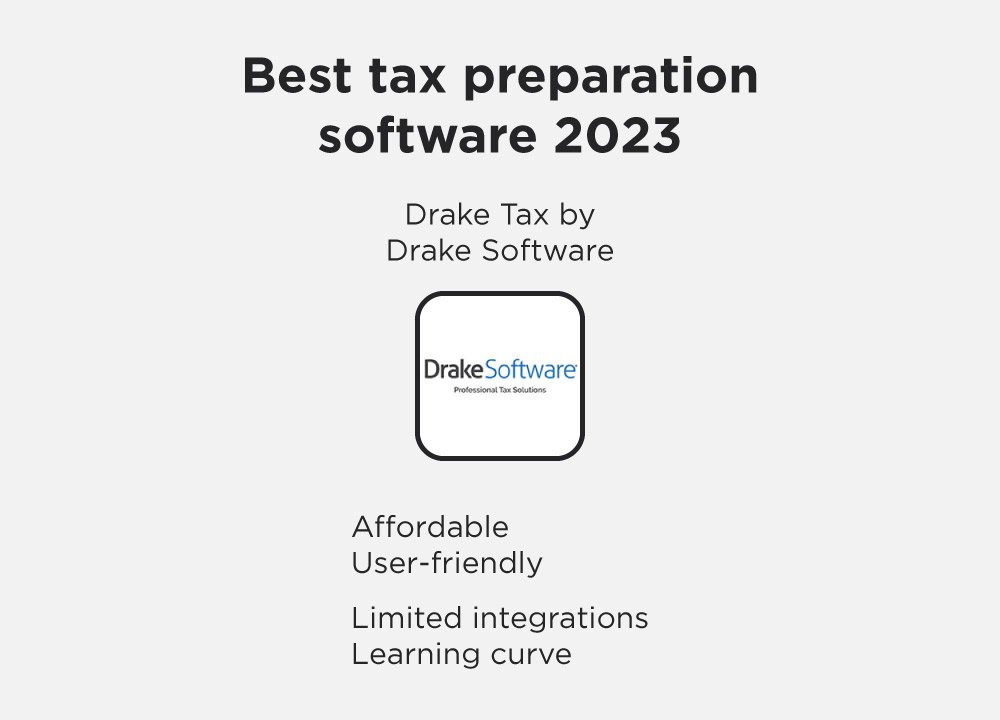
It is a popular tax preparation software that is designed for professionals. It is an excellent choice for tax professionals who are looking for cost-effective, comprehensive, and user-friendly tax preparation software.
Pros:
- Affordable: It is a cost-effective solution for tax professionals. It offers a wide range of features at an affordable price.
- User-friendly: The software is easy to use, even for those who are not tech-savvy.
- Comprehensive: This software offers a comprehensive suite of tools and features, including e-filing, bank product processing, and document management.
- Customizable: The software is highly customizable, allowing users to tailor the software to their specific needs and preferences.
- Support: Drake Tax offers excellent customer support, including phone, email, and chat support.
Cons:
- Limited integrations: It has limited integrations with other software and tools, which may be a disadvantage for some users.
- Learning curve: While the software is easy to use, it may take some time for users to become familiar with all of its features and functionalities.
- No mobile app: This does not offer a mobile app, which may be inconvenient for users who need to access the software on the go.
- No cloud-based option: The software is not cloud-based, which means that users need to install it on their local computer.
TaxAct Professional:

TaxAct Professional is an excellent tax software program for small firms or independent tax professionals looking for affordable pricing, easy-to-use software, and strong customer support. It offers a wide range of features to help tax professionals manage their clients’ tax returns effectively.
Pros:
- Affordable pricing: It offers very affordable pricing options for tax professionals, making it an ideal choice for small firms or independent practitioners.
- Easy to use: This software is user-friendly, with a simple interface that is easy to navigate, even for those who are not tech-savvy.
- Comprehensive tax forms and schedules: It supports a wide range of tax forms and schedules, including complex forms for business and self-employment income.
- Strong customer support: This software provides excellent customer support, including live chat, email, and phone support, making it easy to get help when needed.
- Secure data management: It uses advanced security protocols to keep client data safe, including multi-factor authentication and encryption.
Cons:
- Limited integrations: TaxAct Professional has limited integrations with other software programs.
- Fewer features compared to other software: This software may not have as many features as other tax software programs, making it less suitable for large firms or more complex tax situations.
- Limited mobile access: It does not have a mobile app, which can be inconvenient for tax professionals who need to access client data on the go.
- Limited customization options: It has limited customization options compared to other software programs.
H&R Block Best tax software for professionals:

H&R Block is a popular tax preparation software for professionals, known for its ease of use and accuracy. It is a reliable and affordable tax software option for professionals. While it may not offer as much customization or integration options as some other software, its accuracy and user-friendly interface make it a popular choice.
Pros:
- User-friendly: H&R Block’s software is easy to use and navigate, even for those who are not tax experts.
- Accurate calculations: This software is known for its accuracy. It checks for errors and inconsistencies, reducing the likelihood of mistakes and potential penalties.
- Comprehensive support: H&R Block provides a variety of support options, including phone, email, and chat support.
- Affordable pricing: This software is competitively priced, making it a great option for professionals on a budget.
Cons:
- Limited customization: It is designed to accommodate a wide range of tax situations, but it may not offer the same level of customization as some other tax software options.
- Limited import options: This software may not offer as many options for importing data from external sources as some other tax software options.
- Limited integrations: H&R Block’s software may not integrate as seamlessly with other financial software as some other tax software options.
- Limited mobile access: It does offer a mobile app, but its functionality is limited compared to the desktop version of the software.
TurboTax Best tax software for professionals:

TurboTax is an excellent tax software for professionals, with its comprehensive features and user-friendly interface. Here are the pros and cons of using TurboTax:
Pros:
- Easy to use: TurboTax is very user-friendly, and the software guides you through the process of preparing your taxes step-by-step.
- Comprehensive: This software covers all tax situations, including self-employment, rental property, and investments.
- Time-saving: It can save you a lot of time by automatically importing your tax information from previous years and importing data from W-2 forms, 1099s, and other tax documents.
- Mobile App: It also offers a mobile app that enables you to access your account and file your taxes on the go.
- Support: TurboTax provides excellent customer support with phone, email, and chat support options available.
Cons:
- Cost: This software can be expensive, especially if you have a more complex tax situation.
- Limited customer support for lower-tier packages: If you opt for lower-tier packages, the customer support options are limited, which can be a drawback if you encounter any issues.
- Accuracy: While TurboTax is generally very accurate, there have been instances where the software has made errors in calculations or missed important deductions.
TaxSlayer:

It is a tax software program that offers tax preparation solutions for professionals. TaxSlayer is a solid tax software program that offers a range of features at an affordable price point.
Pros:
- User-friendly: tax slayer’s interface is intuitive and easy to use. This makes it ideal for beginners and professionals alike.
- Affordable: Its competitive pricing makes it an attractive option for those who want to save money on tax preparation software.
- Mobile app: TaxSlayer has a mobile app that allows you to prepare and file your taxes from your smartphone or tablet.
- Tax support: It provides tax support to its users through email, chat, and phone.
Cons:
- Limited import capabilities: tax slayer’s import capabilities are limited compared to some of its competitors.
- No audit defense: Unlike some of its competitors, TaxSlayer does not offer audit defense. This means that you will have to deal with any IRS audits on your own.
- Limited forms: It does not support all tax forms, so it may not be the best option for individuals with more complex tax situations.
- Customer support: Some users have reported issues with Taxslayer’s customer support, stating that it can be slow to respond or unhelpful.
Conclusions
In conclusion, there are several tax software options available in 2023. When choosing the right software for your business, consider factors such as user-friendliness, accuracy, security, customer support, integration with other software, and price. Choose the software that fits your needs and budget to ensure you can provide the best possible service to your clients.