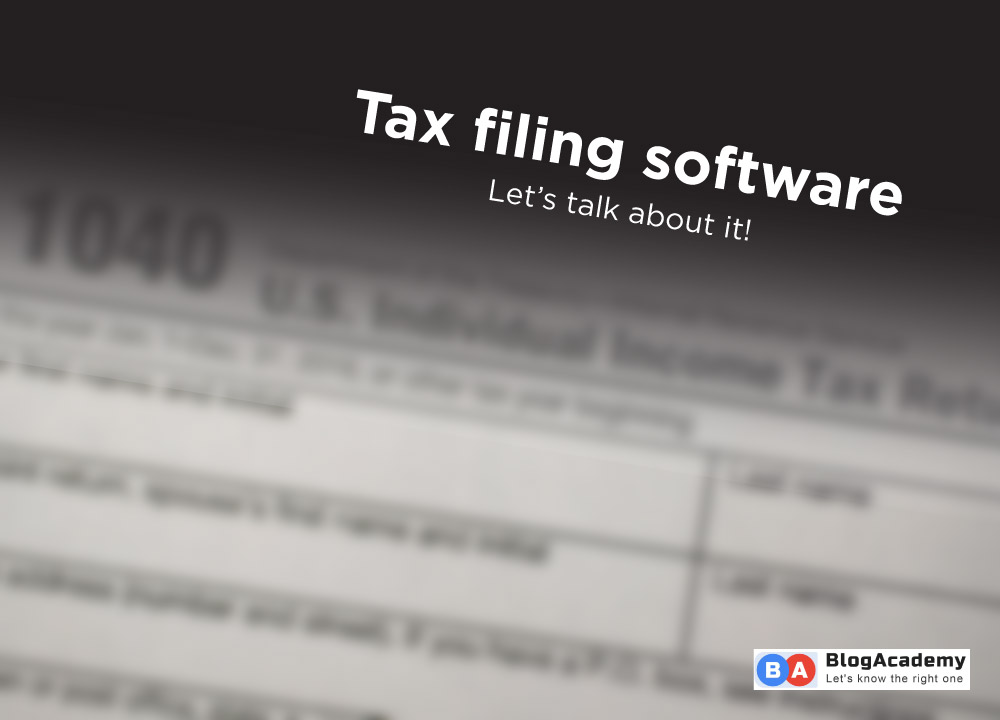If you ask that how to delete all whatsapp data? The idea that uninstalling WhatsApp will delete all your data is completely wrong. First, you have to delete all your information, and then you have to delete your WhatsApp account.
Find out how to do this.
At this time WhatsApp are the most popular messaging service in the world. Nowadays almost everyone has this messaging app installed on their smartphone. It’s hard to find people who use smartphones but don’t have WhatsApp on their phones. Due to this huge popularity, WhatsApp users became the target of hackers. Hackers aim to steal customers’ WhatsApp accounts around the world and steal their personal information. Recently, due to a change in WhatsApp’s privacy policy, many customers have started using secure messaging apps like Telegram and Signal.
Read More: What is virtual reality
Are you planning stop WhatsApp?
If you also plan to stop using WhatsApp, you have arrived at the right place. The idea that all your data will be deleted from WhatsApp just by uninstalling WhatsApp is wrong. All the information will be there in the existing taboo. And that is why it is necessary to delete all the data before stopping using WhatsApp permanently. And learn how to delete all that information.
How do Android customers delete WhatsApp accounts?
1. First, Android customers open WhatsApp on their devices.
2. Tap the three-dot menu at the top right of the screen.
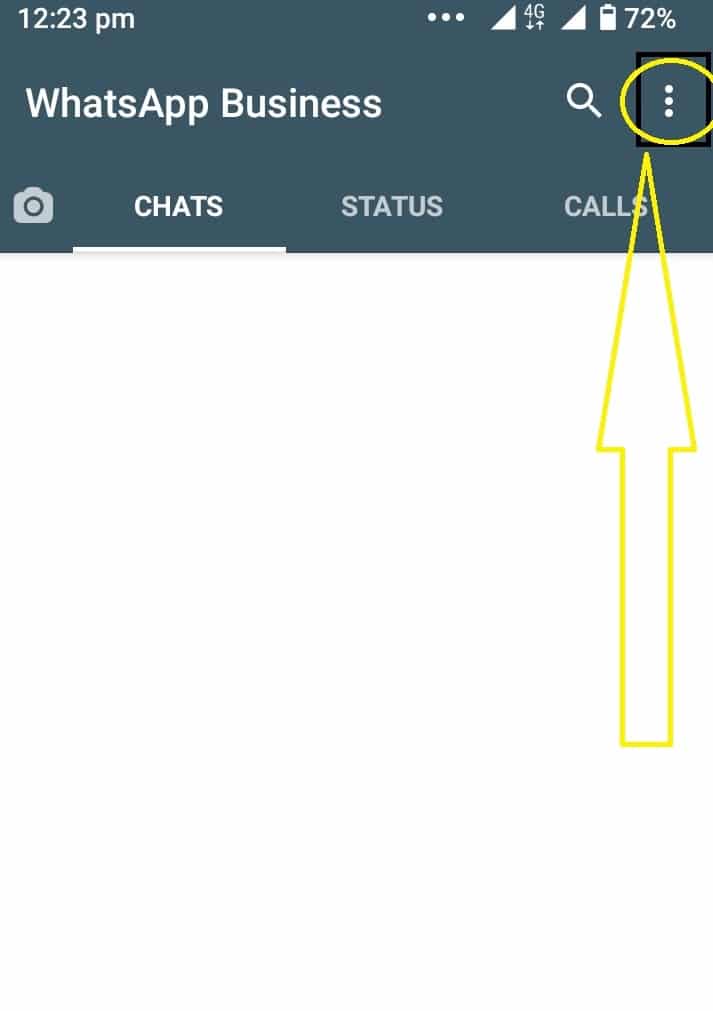
3. Then select Settings.
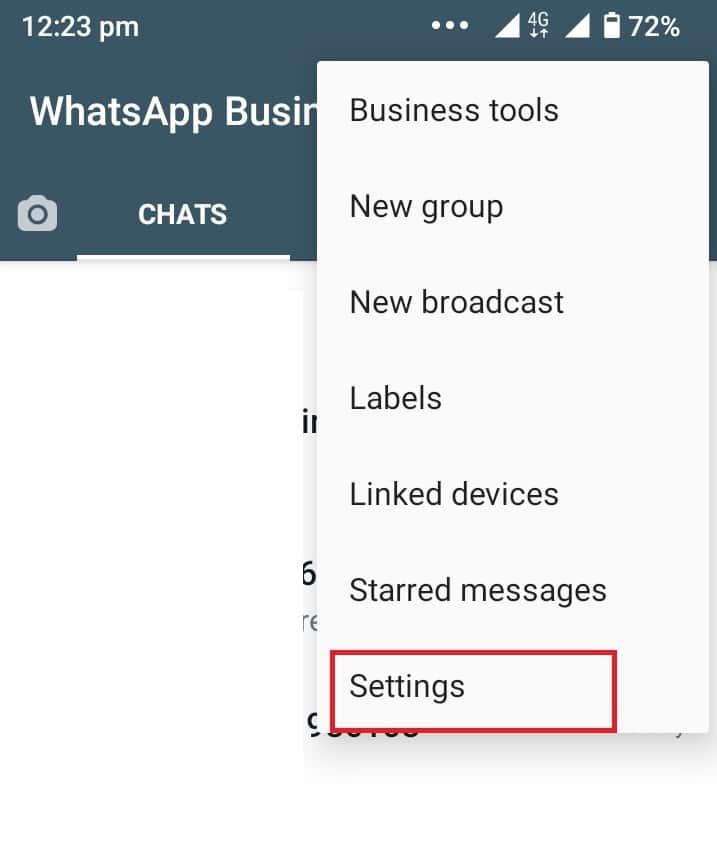
4. Now select Account.
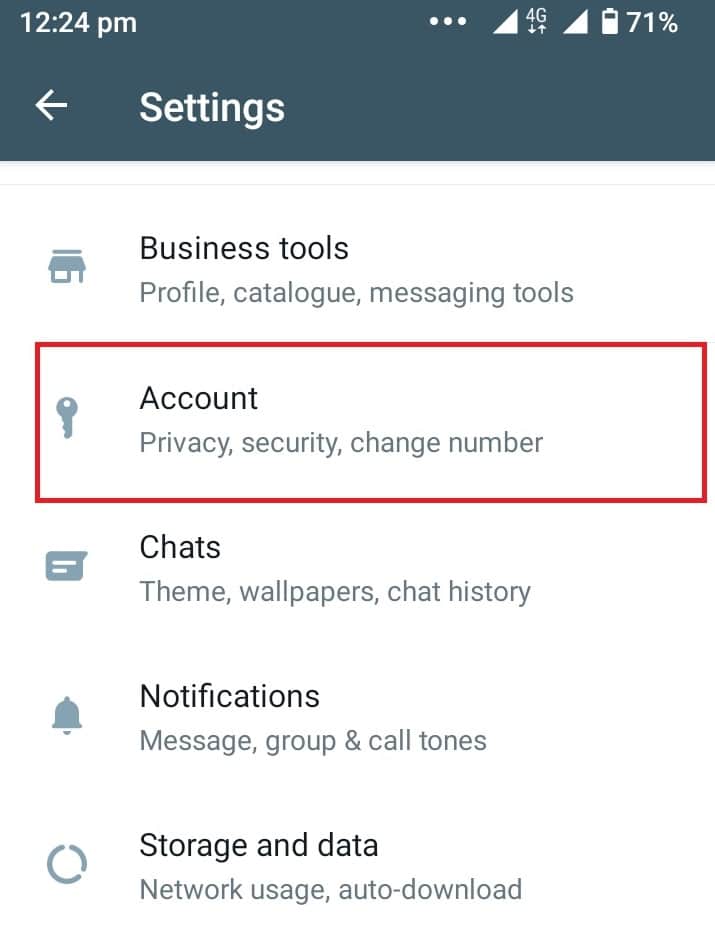
5. At the end of all, select the Delete My Account option.
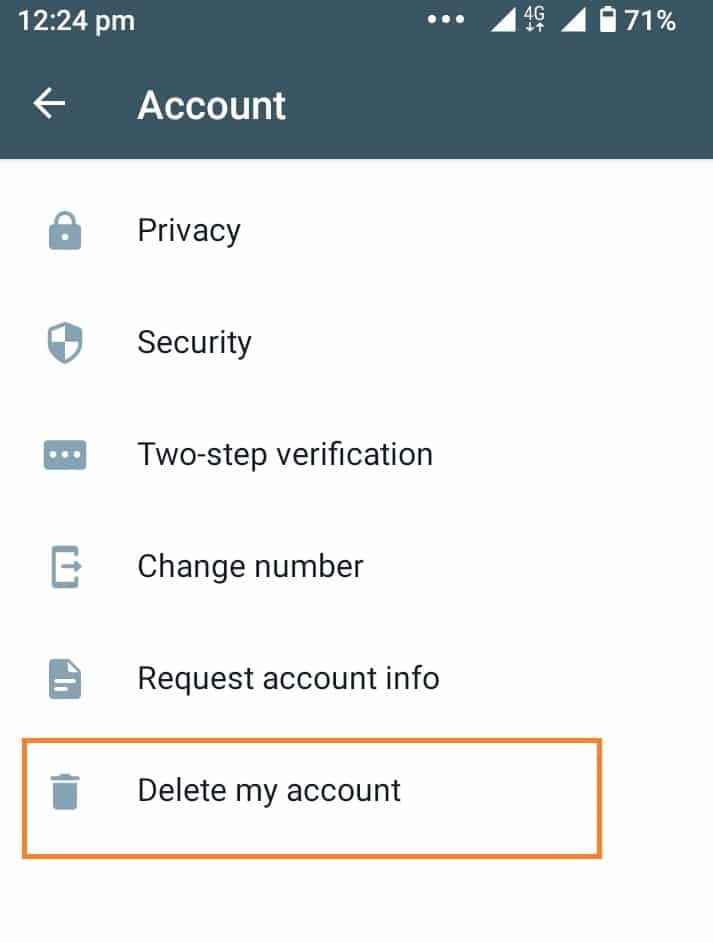
6. Then you have to select your phone number on a screen.
7. Why you are stopping using WhatsApp, this time you have to inform the company.
8. Once again, and then select the Delete My Account option.
9. Now all the information of your WhatsApp account will be deleted permanently.
This is the solution how to delete all whatsapp data permanently.
10. iOS customers open WhatsApp on the phone and open Settings from the bottom of the screen. All other methods of deleting accounts are the same with Android customers.
Meanwhile, WhatsApp is coming up with one new feature after another to retain customers. One of them is the View Once feature. If you send a picture with this feature, it will be viewed only once.
Also, WhatsApp is coming soon with a message reaction feature. This feature allows you to give different reactions to each message like Instagram, Twitter, iMessage. WhatsApp customers can react to any private or group chat through emoji.